Set up HAProxy 3.2 on Ubuntu 24.04 and forward HTTP/HTTPS to a backend Jenkins host using SNI-based TLS passthrough. HAProxy does not terminate TLS; it only routes by SNI. NGINX on the Jenkins host terminates HTTPS (Let’s Encrypt + reverse proxy to Jenkins).
What you’ll build
- HAProxy installed via trusted PPA
- Jenkins server terminates HTTPS
- HAProxy handles SNI passthrough on port 443
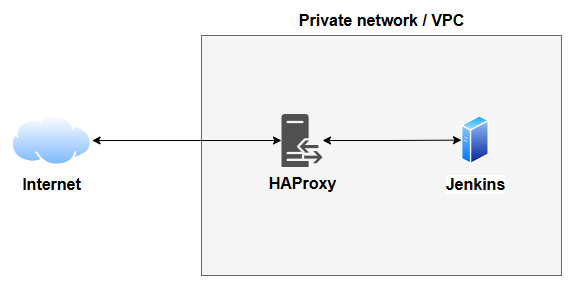
Want the firewall-integrated version instead? See:
Set up HAProxy for TLS Passthrough with SNI Routing on OPNsense
- Install HAProxy 3.2 from Trusted PPA
sudo add-apt-repository ppa:vbernat/haproxy-3.2 -y
sudo apt-get install haproxy=3.2.\*
- Configure HAProxy to Forward HTTP/HTTPS to Jenkins
sudo vi /etc/haproxy/haproxy.cfg
Paste this configuration:
# HTTP for Let's Encrypt + redirect
frontend http_front
bind *:80
mode http
option httplog
acl is_acme path_beg /.well-known/acme-challenge/
acl host_jenkins hdr(host) -i jenkins.maksonlee.com
# Serve ACME challenge from Jenkins only for that host
use_backend jenkins_http_backend if is_acme host_jenkins
# Everything else -> HTTPS
http-request redirect scheme https code 301 unless is_acme
backend jenkins_http_backend
mode http
option httpchk GET / # optional but nice to have
server jenkins 192.168.0.68:80 check
# HTTPS passthrough based on SNI
frontend https_front
bind *:443
mode tcp
option tcplog
tcp-request inspect-delay 5s
tcp-request content accept if { req.ssl_hello_type 1 }
use_backend jenkins_https_backend if { req.ssl_sni -i jenkins.maksonlee.com }
default_backend reject_all
backend jenkins_https_backend
mode tcp
server jenkins 192.168.0.68:443 check
# Fallback reject (TCP connections to 443 that don’t match SNI)
backend reject_all
mode tcp
server dummy 127.0.0.1:1
Replace 192.168.0.68 with your Jenkins server’s private IP.
check and restart HAProxy:
sudo haproxy -c -f /etc/haproxy/haproxy.cfg
sudo systemctl restart haproxy
Note: If the Jenkins host isn’t listening on 443 yet, you may briefly see warnings until you finish Step 3.
- Issue TLS on the Jenkins host (NGINX; just enough for
certbot --nginx)
Prereq: the HAProxy rules above are loaded and jenkins.maksonlee.com resolves to your HAProxy’s public IP so /.well-known/acme-challenge/ reaches NGINX:80 on the Jenkins host.
sudo certbot --nginx -d jenkins.maksonlee.com
Certbot validates via HTTP-01 on NGINX:80, installs the certificate, writes an SSL server for :443, and reloads NGINX.
This post does not cover NGINX → Jenkins proxying; it only shows the HAProxy pieces required for certbot --nginx.
Did this guide save you time?
Support this site