This guide shows how to move an SSH private key from Jenkins-managed credentials into HashiCorp Vault and pull it into pipelines using AppRole authentication.
Why do this?
- Centralized secrets (one source of truth)
- Audit trails for every read
- Easy rotation & revocation
- Real-time updates across jobs and tools
Note: Vault doesn’t automatically secure your pipelines. Security still depends on how you scope access in Jenkins and in Vault policies.
Prerequisites
- A working Vault OSS server
- Jenkins with the HashiCorp Vault Plugin
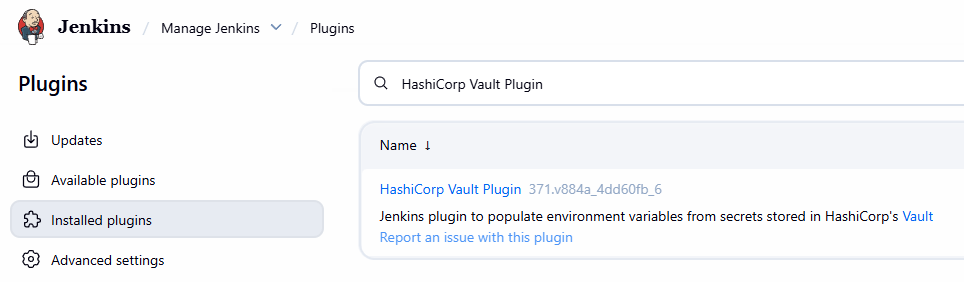
- A Jenkins account that can manage credentials and pipelines
- Store the SSH Key in Vault (KV v2)
Enable KV v2 (if not already):
vault secrets enable -path=secret kv-v2Write the private key:
vault kv put secret/jenkins/gerrit/maksonlee ssh_key=- <<EOF
-----BEGIN OPENSSH PRIVATE KEY-----
<your-key>
-----END OPENSSH PRIVATE KEY-----
EOF- Create a Vault Policy and AppRole
- Create a policy
Save to jenkins-policy.hcl:
path "secret/data/jenkins/*" {
capabilities = ["read"]
}Apply it:
vault policy write jenkins-policy jenkins-policy.hcl- Create an AppRole
vault auth enable approle
vault write auth/approle/role/jenkins-role \
token_policies="jenkins-policy" \
token_ttl=1h \
token_max_ttl=4h- Get Role ID and Secret ID
vault read auth/approle/role/jenkins-role/role-id
vault write -f auth/approle/role/jenkins-role/secret-id- Configure Vault in Jenkins
- Add Vault App Role Credential
Manage Jenkins → Credentials → (Global) → Add Credentials
| Field | Value |
|---|---|
| Kind | Vault App Role Credential |
| Scope | Global |
| Role ID | From Vault CLI |
| Secret ID | From Vault CLI |
| Path | approle |
| ID | vault-approle |
| Description | Jenkins Vault AppRole |
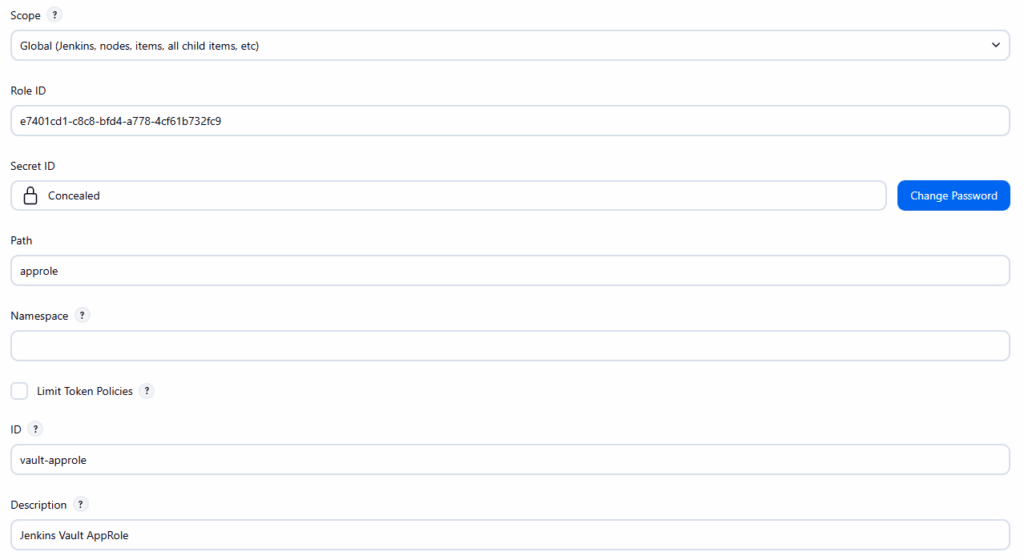
- Global Plugin Config
Manage Jenkins → System → Vault Plugin- Vault URL:
https://vault.maksonlee.com - Vault Credential:
Jenkins Vault AppRole
- Vault URL:
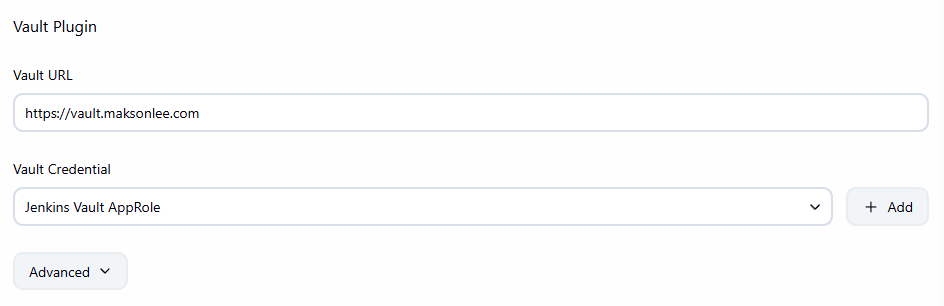
- Use the Secret in Your Pipeline
Example (Scripted or inside a Declarative script {} block):
withVault([
vaultSecrets: [[
path: 'secret/jenkins/gerrit/maksonlee',
engineVersion: 2,
secretValues: [[envVar: 'GERRIT_SSH_KEY', vaultKey: 'ssh_key']]
]]
]) {
sh '''
mkdir -p ~/.ssh
chmod 700 ~/.ssh
echo "$GERRIT_SSH_KEY" > ~/.ssh/id_rsa
chmod 600 ~/.ssh/id_rsa
ssh-keyscan -p 29418 -H gerrit.maksonlee.com >> ~/.ssh/known_hosts
'''
sh """
repo init -u ${manifestUrl} -b ${branch}
repo sync -c -j1
source build/envsetup.sh
lunch ${lunchTarget}
m
"""
}Security Comparison
| Capability | Jenkins Credential | Vault AppRole Credential |
|---|---|---|
| Folder/job isolation | ✅ Yes | ✅ Yes (via folder credential) |
| Revocation | ❌ Manual | ✅ Vault CLI/API |
| Rotation | ❌ Manual | ✅ Reissue Secret ID |
| Audit logging | ❌ No | ✅ Vault logs reads |
| Tool reuse | ❌ Jenkins only | ✅ Works with other systems |
Bottom line: Folder-scoped credentials keep isolation strong in both systems. Vault adds unified audit logs, rotation, and centralized control without duplicating secrets across tools.
Did this guide save you time?
Support this site