This guide explains how to automate AOSP (Android Open Source Project) artifact uploads to Artifactory using a Maven-style layout via a Jenkins pipeline.
Prerequisites
You should have:
- A Jenkins server with Artifactory plugin installed
- An Artifactory instance with a Maven snapshot repository
- Create a Local Maven Repository in Artifactory
- Log into Artifactory.
- Go to Administration → Repositories
- Click Create a Respository
- Select Package Type:
Maven - Fill in the settings:
| Field | Value |
|---|---|
| Repository Key | product-snapshots |
| Handle Snapshots | Checked |
| Handle Releases | Unchecked |
| Layout | maven-2-default |
- Click Save
- Jenkins Pipeline
This pipeline builds AOSP and uploads system.img, vbmeta.img, and ramdisk.img to Artifactory.
pipeline {
agent { label 'ssh-agent-with-docker' }
environment {
CCACHE_PATH = "/home/administrator/.cache/ccache"
}
stages {
stage('Build AOSP') {
steps {
script {
docker.image('aosp-builder').inside("-v ${CCACHE_PATH}:/ccache") {
sshagent(['gerrit-ssh-maksonlee']) {
sh '''#!/bin/bash
mkdir -p ~/.ssh
chmod 700 ~/.ssh
ssh-keyscan -p 29418 -H gerrit.maksonlee.com >> ~/.ssh/known_hosts
repo init -u ssh://maksonlee@gerrit.maksonlee.com:29418/platform/manifest -b android-15.0.0_r30
repo sync -c -j1
source build/envsetup.sh
lunch aosp_arm64-trunk_staging-userdebug
m
'''
}
}
}
}
}
stage('Deploy to Artifactory') {
steps {
script {
def timestamp = new Date().format("yyyyMMdd.HHmmss", TimeZone.getTimeZone('UTC'))
def buildNum = env.BUILD_NUMBER
def fileItegRev = "${timestamp}-${buildNum}"
def orgPath = "com/maksonlee"
def module = "1234"
def baseRev = "003-vanilla-continuous"
def folderItegRev = "SNAPSHOT"
def repo = "product-snapshots"
def targetBasePath = "${repo}/${orgPath}/${module}/${baseRev}-${folderItegRev}"
def spec = """{
"files": [
{
"pattern": "out/target/product/generic_arm64/system.img",
"target": "${targetBasePath}/${module}-${baseRev}-${fileItegRev}-system.img"
},
{
"pattern": "out/target/product/generic_arm64/vbmeta.img",
"target": "${targetBasePath}/${module}-${baseRev}-${fileItegRev}-vbmeta.img"
},
{
"pattern": "out/target/product/generic_arm64/ramdisk.img",
"target": "${targetBasePath}/${module}-${baseRev}-${fileItegRev}-ramdisk.img"
}
]
}"""
echo "Uploading artifacts to: ${targetBasePath}"
rtUpload(
serverId: "artifactory",
spec: spec,
failNoOp: true
)
}
}
}
}
}
Result in Artifactory
After the pipeline runs, Artifactory will contain:
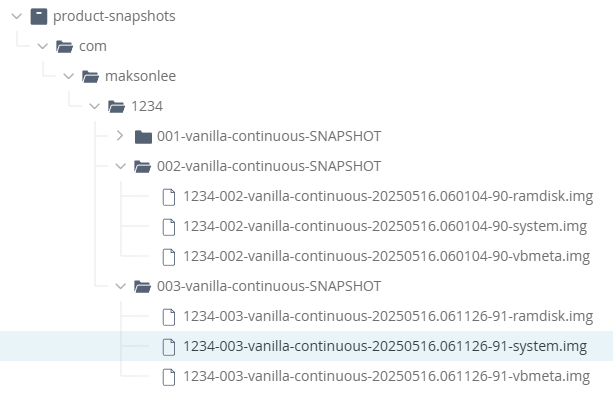
Artifact Layout Explanation
The artifact path and filename follow this pattern:
[orgPath]/[module]/[baseRev](-[folderItegRev])/[module]-[baseRev](-[fileItegRev])(-[classifier]).[ext]
Directory Breakdown
| Segment | Meaning | Example |
|---|---|---|
orgPath | Group ID (e.g., reversed domain) | com/maksonlee |
module | Artifact ID (product or component) | 1234 |
baseRev | Base version | 003-vanilla-continuous |
folderItegRev | Snapshot version folder | SNAPSHOT |
File Name Breakdown
| Segment | Meaning | Example |
|---|---|---|
fileItegRev | Timestamp + Jenkins build number | 20250515.153000-24 |
classifier | Artifact type (e.g. system, vbmeta) | system, vbmeta, ramdisk |
ext | File extension | img |
Conclusion
This Jenkins pipeline gives you a clean, automated way to upload AOSP build artifacts to Artifactory using a Maven-style structure. It ensures proper versioning, traceability, and CI/CD compatibility.
Did this guide save you time?
Support this site