This guide shows you how to configure Ceph RGW to send bucket event notifications to Kafka over HTTPS using SASL/PLAIN authentication. We will use the Kafka REST-like notification mechanism built into RGW and configure it to work through HAProxy TLS termination.
Prerequisites
Before you begin, make sure you already have the following components set up:
- A Working Ceph RGW Deployment
Follow this guide for a local single-node setup:
Ensure the following Ceph RGW setting is added so it trusts the forwarded HTTPS header from HAProxy:
ceph config set client.rgw.zone1.rgw.ceph-zone1.skboxu rgw_trust_forwarded_https true- Kafka 4.0 with SSL + SASL/PLAIN Auth
Follow these two posts to get Kafka running behind HAProxy with username/password authentication:
- Configure HAProxy for RGW (HTTPS Header Forwarding)
In your HAProxy config for the RGW backend, add the following line:
http-request set-header X-Forwarded-Proto httpsThat’s all you need if you followed the Ceph setup guide. This line ensures RGW knows the request was originally HTTPS.
- Create RGW Topic Targeting Kafka
Create the RGW PubSub topic that pushes notifications to your Kafka endpoint.
Save the following as create_topic.py:
import datetime
import requests
from urllib.parse import urlencode
from botocore.auth import SigV4Auth
from botocore.awsrequest import AWSRequest
from botocore.credentials import Credentials
# --- CONFIGURATION ---
access_key = "TESTACCESSKEY123456"
secret_key = "TESTSECRETKEY1234567890"
region = "us-east-1"
service = "s3"
host = "ceph-zone1.maksonlee.com"
url = f"https://{host}/"
# --- Kafka Topic Attributes (as form fields) ---
form_data = {
"Action": "CreateTopic",
"Name": "ceph-zone1-object-events",
"Attributes.entry.1.key": "push-endpoint",
"Attributes.entry.1.value": "kafka://user1:password1@kafka.maksonlee.com:9093",
"Attributes.entry.2.key": "use-ssl",
"Attributes.entry.2.value": "true",
"Attributes.entry.3.key": "kafka-ack-level",
"Attributes.entry.3.value": "broker",
"Attributes.entry.4.key": "persistent",
"Attributes.entry.4.value": "false",
"Attributes.entry.5.key": "mechanism",
"Attributes.entry.5.value": "PLAIN"
}
encoded_form = urlencode(form_data)
credentials = Credentials(access_key, secret_key)
headers = {
"Content-Type": "application/x-www-form-urlencoded",
"Host": host
}
aws_request = AWSRequest(method="POST", url=url, data=encoded_form, headers=headers)
SigV4Auth(credentials, service, region).add_auth(aws_request)
req = requests.Request(
method="POST",
url=url,
headers=dict(aws_request.headers),
data=encoded_form
)
prepared = req.prepare()
session = requests.Session()
response = session.send(prepared, verify=True)
print("Status:", response.status_code)
print("Response:", response.text)Note: We use SigV4Auth to sign the request. Avoid crafting the signature manually, incorrect signatures often lead to vague InvalidArgument errors.
- Attach the Notification to a Bucket
Now that the topic is created, you need to bind it to a bucket and specify which events to trigger it.
Save the following as create_notification.py:
import hashlib
import requests
from botocore.auth import SigV4Auth
from botocore.awsrequest import AWSRequest
from botocore.credentials import Credentials
# --- CONFIGURATION ---
access_key = "TESTACCESSKEY123456"
secret_key = "TESTSECRETKEY1234567890"
region = "us-east-1"
service = "s3"
bucket = "versioned-bucket"
host = "ceph-zone1.maksonlee.com"
url = f"https://{host}/{bucket}?notification"
# === XML PAYLOAD ===
xml_string = """<?xml version="1.0" encoding="UTF-8"?>
<NotificationConfiguration xmlns="http://s3.amazonaws.com/doc/2006-03-01/">
<TopicConfiguration>
<Id>notify-all-events</Id>
<Topic>arn:aws:sns:maksonlee-zg::ceph-zone1-object-events</Topic>
<Event>s3:ObjectCreated:*</Event>
<Event>s3:ObjectRemoved:Delete</Event>
<Event>s3:ObjectRemoved:DeleteMarkerCreated</Event>
<Event>s3:ObjectLifecycle:Expiration:Current</Event>
<Event>s3:ObjectLifecycle:Expiration:NonCurrent</Event>
<Event>s3:ObjectLifecycle:Expiration:DeleteMarker</Event>
<Event>s3:ObjectLifecycle:Transition:Current</Event>
<Event>s3:ObjectLifecycle:Transition:NonCurrent</Event>
</TopicConfiguration>
</NotificationConfiguration>
"""
xml_body = xml_string.encode("utf-8")
payload_hash = hashlib.sha256(xml_body).hexdigest()
headers = {
"Content-Type": "application/xml",
"Host": host,
"x-amz-content-sha256": payload_hash,
}
credentials = Credentials(access_key, secret_key)
aws_request = AWSRequest(method="PUT", url=url, data=xml_body, headers=headers)
SigV4Auth(credentials, service, region).add_auth(aws_request)
req = requests.Request(
method=aws_request.method,
url=aws_request.url,
data=xml_body,
headers=dict(aws_request.headers)
)
prepared = req.prepare()
session = requests.Session()
response = session.send(prepared, verify=True)
print("Status:", response.status_code)
print("Response:", response.text)This script binds all major S3-compatible events to your topic.
Verify Setup
You can verify if the notification is configured using:
radosgw-admin notification list --bucket=versioned-bucketExpected output:
{
"notifications": [
{
"TopicArn": "arn:aws:sns:maksonlee-zg::ceph-zone1-object-events",
"Id": "notify-all-events",
"Events": [
"s3:ObjectCreated:*",
"s3:ObjectRemoved:Delete",
"s3:ObjectRemoved:DeleteMarkerCreated",
"s3:ObjectLifecycle:Expiration:Current",
"s3:ObjectLifecycle:Expiration:NonCurrent",
"s3:ObjectLifecycle:Expiration:DeleteMarker",
"s3:ObjectLifecycle:Transition:Current",
"s3:ObjectLifecycle:Transition:NonCurrent"
],
"Filter": {
"S3Key": {},
"S3Metadata": {},
"S3Tags": {}
}
}
]
}Then upload a file to the bucket:
aws --endpoint-url https://ceph-zone1.maksonlee.com s3 cp file.txt s3://versioned-bucket/file.txtAnd check Kafka:
You should see a message published to the topic ceph-zone1-object-events in your Kafka UI or consumer.
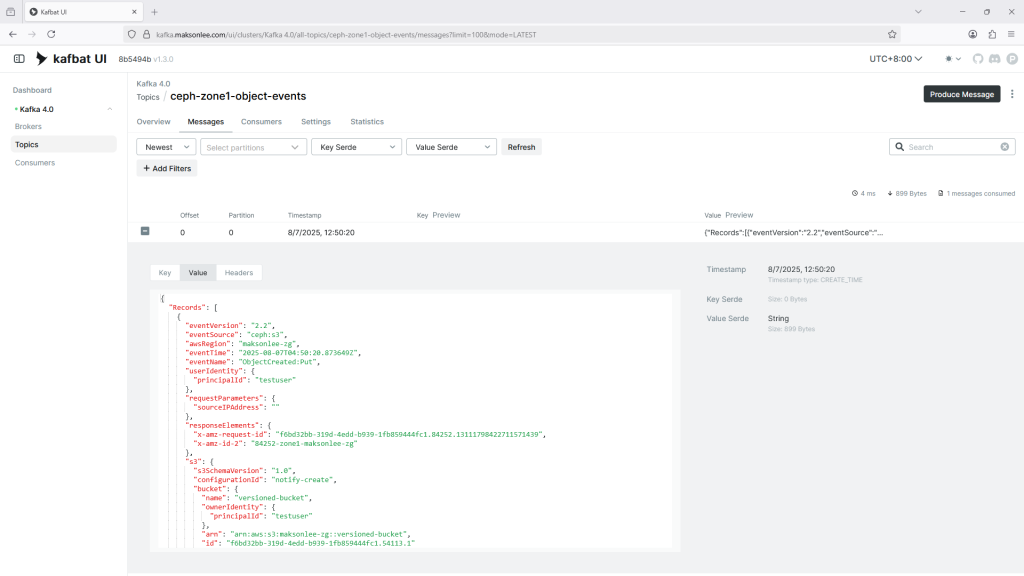
Did this guide save you time?
Support this site