Kiwi TCMS is a powerful open-source test management platform. Redmine is a flexible issue tracker. By integrating the two, you can streamline your QA workflow by allowing test failures in Kiwi TCMS to be reported directly as Redmine issues.
This guide walks through the integration — including how to authenticate using a Redmine API access key, which is essential if Redmine uses OAuth (e.g., via Keycloak) and no longer supports local passwords.
Prerequisites
- A running Kiwi TCMS instance (
https://kiwi.maksonlee.com)
Install Kiwi TCMS OSS and Apply a Trusted SSL Certificate (Two Options) - A running Redmine instance (
https://redmine.maksonlee.com)
How to Install Redmine 6.0.6 on Ubuntu 24.04 with PostgreSQL, RVM Ruby, and HAProxy SSL - A Redmine user with API access key
- Redmine REST API enabled
- Admin access to Kiwi TCMS
- Patch support from PR #4043 for API key integration
- Enable Redmine’s REST Web Service
- Log in to Redmine as an admin
- Navigate to Administration → Settings → Authentication
- Enable the REST web service
- Click Save
This is required for Kiwi TCMS to communicate with Redmine via API.
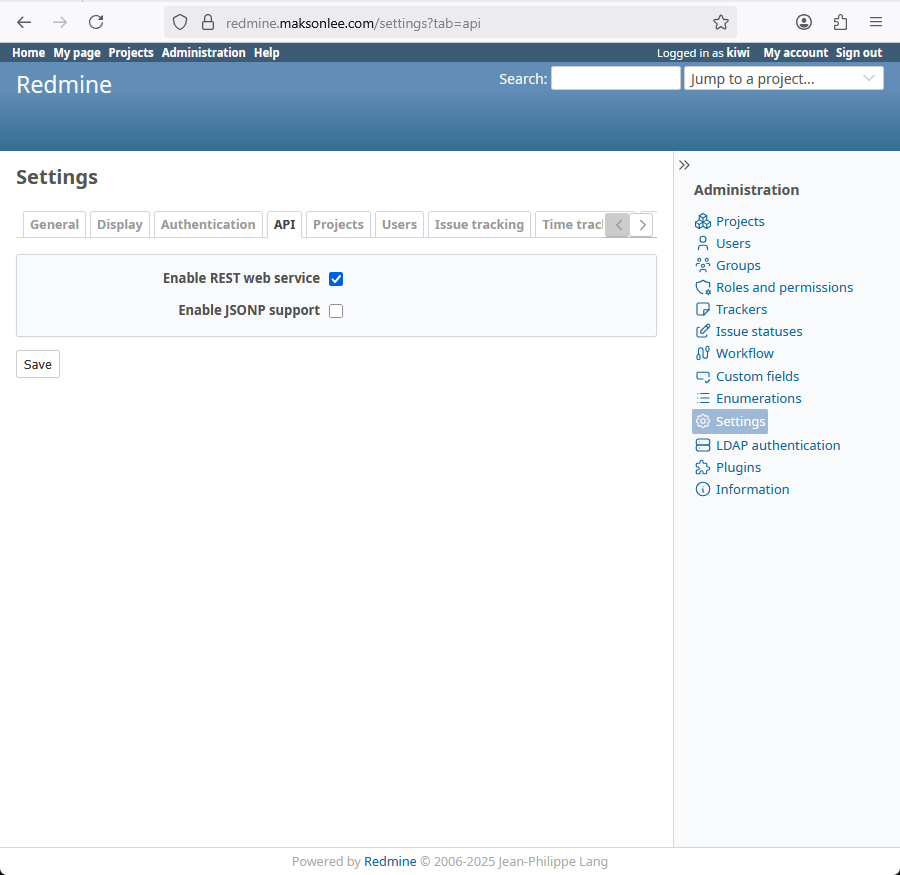
- Retrieve the Redmine API Access Key
- Log in to Redmine as a user
- Go to My account
- Scroll to API access key
- Click Show, then copy the key
You’ll use this key in Kiwi TCMS to authenticate without a password.
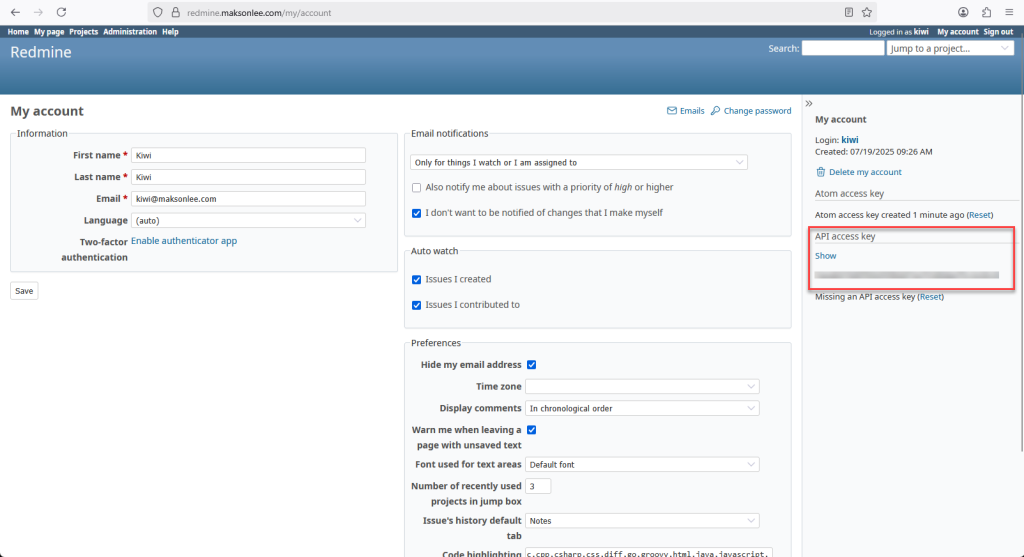
- Create a Matching Project in Redmine
For the integration to work properly, Redmine must contain a project whose name exactly matches the product name in Kiwi TCMS.
This ensures Kiwi TCMS can correctly map bug reports to the corresponding Redmine project.
- Patch Kiwi TCMS for API Key Support
If you’re using an unpatched version of Kiwi TCMS, it may not support API key authentication yet.
Apply PR #4043 and restart Kiwi TCMS.
- Add Redmine as a Bug Tracker in Kiwi TCMS
- Log in to
https://kiwi.maksonlee.com/admin/ - Navigate to TestCases → Bug trackers
- Click Add Bug tracker
- Fill in the form:
| Field | Value |
|---|---|
| Name | Redmine |
| Tracker type | tcms.issuetracker.types.redmine.Redmine |
| Base URL | https://redmine.maksonlee.com |
| API URL | https://redmine.maksonlee.com (same as base) |
| API username | (leave blank if using API key) |
| API password | Paste your Redmine API key here |
| Bug URL | Leave empty or use the default fallback |
- Click Save and continue
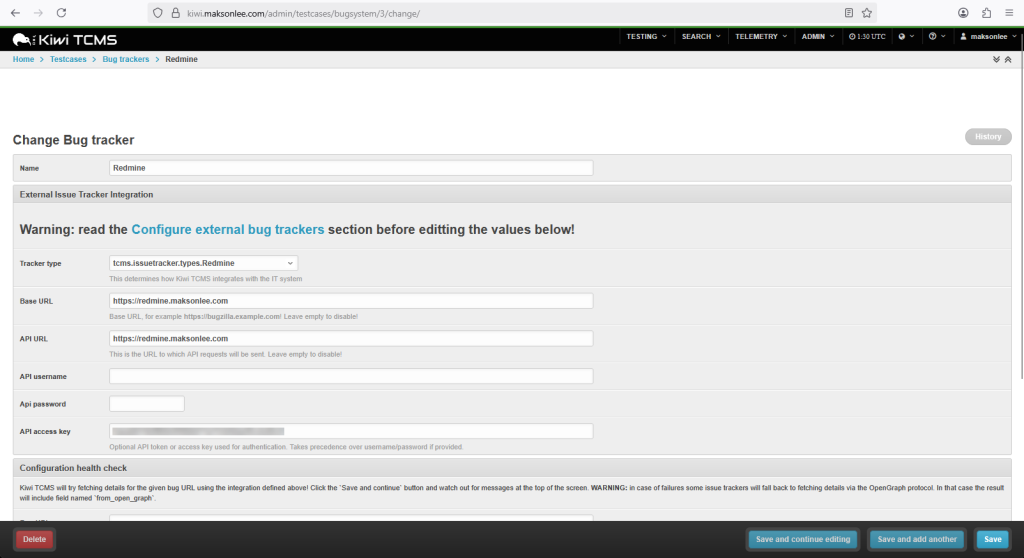
- Report a Bug to Redmine from Kiwi TCMS
- Go to a test execution and mark it as Failed
- Click Report bug
- Kiwi TCMS will submit the bug using the Redmine API
- The Redmine issue URL will be shown in the execution details
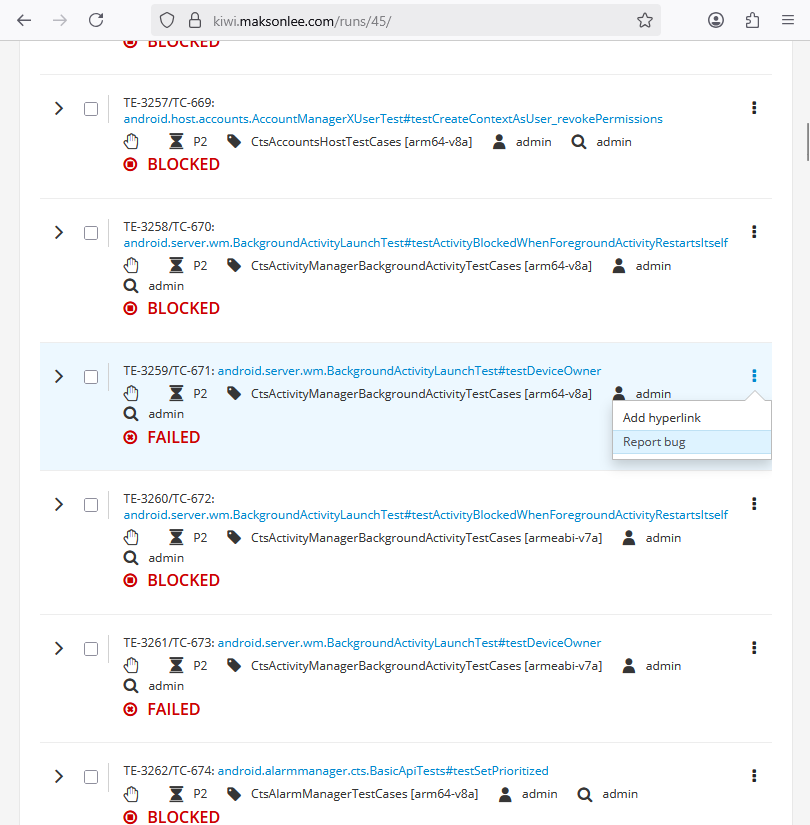
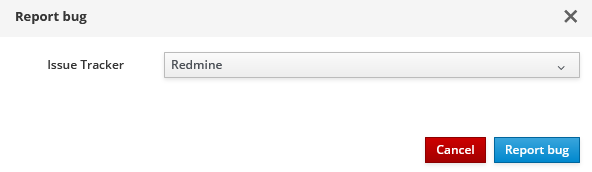
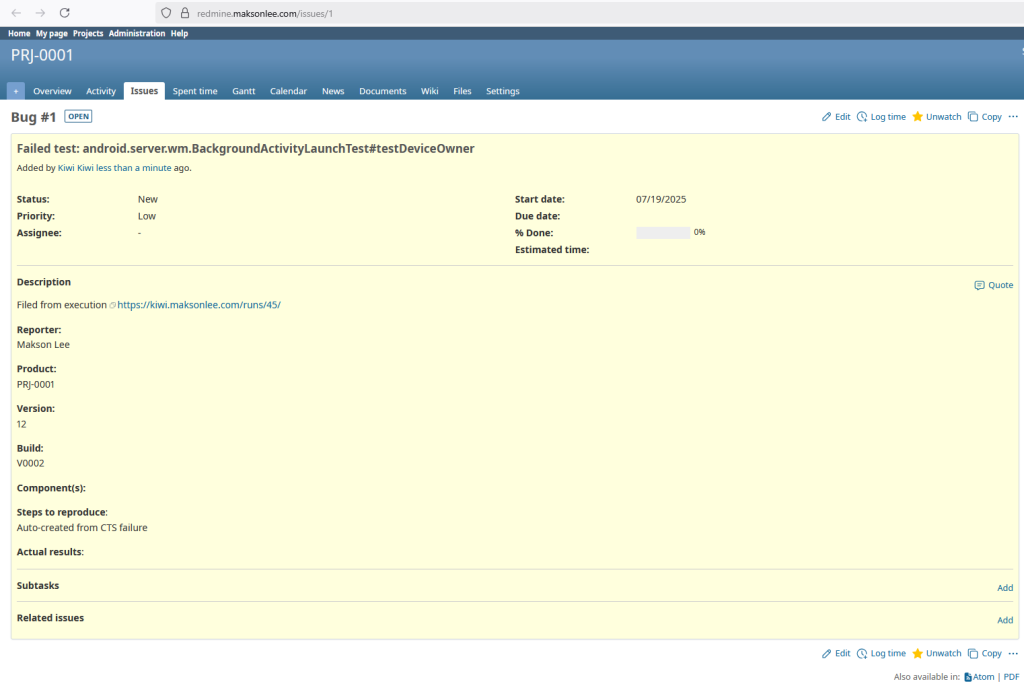
Why API Key Is Important
If Redmine uses OAuth (e.g., Keycloak):
- Users don’t have local passwords
- Username/password auth fails
- API access key is the only way to authenticate
- Patch #4043 makes this possible
Even if you’re not using OAuth, the API key is a secure and modern alternative to credentials.
Did this guide save you time?
Support this site