In this post, we’ll walk through setting up Ceph RGW (RADOS Gateway) multisite using two separate clusters on Ubuntu 24.04. The goal is to replicate S3-compatible object storage between independent zones with TLS termination via HAProxy and automatic certificates from Let’s Encrypt.
We’ll configure:
- Two Ceph clusters (zone1 and zone2)
- Multisite realm, zonegroup, and zone configuration
- TLS via HAProxy and DNS-validated Let’s Encrypt certs
- RGW replication for both metadata and objects
Why Use Ceph RGW Multisite?
When you’re operating across regions, a single Ceph cluster might not cut it. You may need your object storage to exist in multiple datacenters, with each site able to:
- Serve S3 requests locally for lower latency
- Keep running even if another site goes offline
- Synchronize buckets and objects automatically
That’s exactly what Ceph RGW Multisite enables.
Geo-Distributed Object Storage
Each Ceph zone can exist in a different region (e.g., Asia and Europe), providing local read/write access while replicating data across sites.
Bidirectional Replication
Objects uploaded in one zone can be replicated to another, ensuring eventual consistency across all participating clusters.
Fault Tolerance
Multisite setups let one zone function independently if another goes down. When recovery happens, replication resumes automatically.
Cluster Overview
| Hostname | IP Address | Role |
|---|---|---|
ceph-zone1 | 192.168.0.82 | MON, MGR, OSD, RGW (Primary Zone) |
ceph-zone2 | 192.168.0.83 | MON, MGR, OSD, RGW (Secondary Zone) |
- Bootstrap Ceph on Both Zones
On both ceph-zone1 and ceph-zone2:
sudo apt update
sudo apt install -y cephadm
sudo cephadm bootstrap \
--mon-ip <your-zone-ip> \
--initial-dashboard-user admin \
--initial-dashboard-password admin123Disable HTTPS on the dashboard and configure basic OSD policy:
sudo cephadm shell
ceph config set mgr mgr/dashboard/ssl false
ceph mgr module disable dashboard
ceph mgr module enable dashboard
ceph config set global osd_crush_chooseleaf_type 0
ceph config set global osd_pool_default_size 1
ceph config set global osd_pool_default_min_size 1
ceph orch daemon add osd <hostname>:/dev/sdb
exit- Set Up HAProxy and Let’s Encrypt TLS
Install HAProxy and Certbot:
sudo add-apt-repository ppa:vbernat/haproxy-3.2 -y
sudo apt update
sudo apt install haproxy=3.2.* certbot python3-certbot-dns-cloudflareGenerate certificate using DNS challenge:
mkdir -p ~/.secrets/certbot
vi ~/.secrets/certbot/cloudflare.inidns_cloudflare_api_token = YOUR_CLOUDFLARE_API_TOKENchmod 600 ~/.secrets/certbot/cloudflare.inisudo certbot certonly \
--dns-cloudflare \
--dns-cloudflare-credentials ~/.secrets/certbot/cloudflare.ini \
-d <hostname>.maksonlee.comConcatenate fullchain and key into HAProxy-friendly format:
sudo mkdir -p /etc/haproxy/certs/
sudo bash -c "cat /etc/letsencrypt/live/<hostname>.maksonlee.com/fullchain.pem \
/etc/letsencrypt/live/<hostname>.maksonlee.com/privkey.pem \
> /etc/haproxy/certs/<hostname>.maksonlee.com.pem"
sudo chmod 600 /etc/haproxy/certs/<hostname>.maksonlee.com.pemEdit /etc/haproxy/haproxy.cfg and add the following:
# S3 over 443
frontend fe_s3_https
bind *:443 ssl crt /etc/haproxy/certs/<hostname>.maksonlee.com.pem
mode http
default_backend be_rgw_s3
# Dashboard over 8443
frontend fe_dashboard_https
bind *:8443 ssl crt /etc/haproxy/certs/<hostname>.maksonlee.com.pem
mode http
default_backend be_dashboard
backend be_rgw_s3
mode http
server rgw1 <your-zone-ip>:8081 check
backend be_dashboard
mode http
server ceph1 <your-zone-ip>:8080 check- Configure RGW Multisite on Zone 1 (Primary)
Enter the Ceph shell:
sudo cephadm shellCreate Realm, Zonegroup, and Zone
radosgw-admin realm create --rgw-realm=maksonlee-realm --default
radosgw-admin zonegroup create \
--rgw-zonegroup=maksonlee-zg \
--endpoints=https://ceph-zone1.maksonlee.com \
--rgw-realm=maksonlee-realm \
--master --default
radosgw-admin zone create \
--rgw-zonegroup=maksonlee-zg \
--rgw-zone=zone1 \
--endpoints=https://ceph-zone1.maksonlee.com \
--master --defaultClean Up Default Configuration
radosgw-admin zonegroup delete --rgw-zonegroup=default --rgw-zone=default || true
radosgw-admin period update --commit
radosgw-admin zone delete --rgw-zone=default || true
radosgw-admin period update --commit
radosgw-admin zonegroup delete --rgw-zonegroup=default || true
radosgw-admin period update --commitDelete Default Pools
ceph osd pool rm default.rgw.control default.rgw.control --yes-i-really-really-mean-it
ceph osd pool rm default.rgw.data.root default.rgw.data.root --yes-i-really-really-mean-it
ceph osd pool rm default.rgw.gc default.rgw.gc --yes-i-really-really-mean-it
ceph osd pool rm default.rgw.log default.rgw.log --yes-i-really-really-mean-it
ceph osd pool rm default.rgw.users.uid default.rgw.users.uid --yes-i-really-really-mean-itCreate Synchronization User and Get Credentials
radosgw-admin user create --uid="synchronization-user" \
--display-name="Synchronization User" --systemNow retrieve the access/secret keys:
radosgw-admin user info --uid="synchronization-user"Output:
"access_key": "RSIQR09R2BY8PRJP8OPT",
"secret_key": "qItSZfEKWysDBDDzGZFBdkkwUATlQSmtKV2t0e6A"Assign Credentials to the Zone
radosgw-admin zone modify --rgw-zone=zone1 \
--access-key=RSIQR09R2BY8PRJP8OPT \
--secret=qItSZfEKWysDBDDzGZFBdkkwUATlQSmtKV2t0e6A
radosgw-admin period update --commitDeploy RGW Daemon
ceph orch apply rgw zone1.rgw --placement="ceph-zone1" --port=8081- Configure RGW on Zone 2 (Secondary)
sudo cephadm shellPull Realm and Join Multisite
radosgw-admin realm pull \
--url=https://ceph-zone1.maksonlee.com \
--access-key=RSIQR09R2BY8PRJP8OPT \
--secret=qItSZfEKWysDBDDzGZFBdkkwUATlQSmtKV2t0e6A
radosgw-admin realm default --rgw-realm=maksonlee-realmCreate the zone:
radosgw-admin zone create \
--rgw-zonegroup=maksonlee-zg \
--rgw-zone=zone2 \
--access-key=RSIQR09R2BY8PRJP8OPT \
--secret=qItSZfEKWysDBDDzGZFBdkkwUATlQSmtKV2t0e6A \
--endpoints=https://ceph-zone2.maksonlee.comDelete default zone and pools:
radosgw-admin zone delete --rgw-zone=default || true
ceph osd pool rm default.rgw.control default.rgw.control --yes-i-really-really-mean-it
ceph osd pool rm default.rgw.data.root default.rgw.data.root --yes-i-really-really-mean-it
ceph osd pool rm default.rgw.gc default.rgw.gc --yes-i-really-really-mean-it
ceph osd pool rm default.rgw.log default.rgw.log --yes-i-really-really-mean-it
ceph osd pool rm default.rgw.users.uid default.rgw.users.uid --yes-i-really-really-mean-itCommit the changes:
radosgw-admin period update --commitDeploy RGW:
ceph orch apply rgw zone2.rgw \
--realm=maksonlee-realm \
--zone=zone2 \
--placement="ceph-zone2" --port=8081- Verify Synchronization Status
From ceph-zone2, check:
radosgw-admin sync statusYou should see synchronization of metadata and objects between the zones. Congratulations, you now have a fully functioning multisite Ceph RGW setup.
realm b80c1943-648b-4a01-9e12-2293af9d05dd (maksonlee-realm)
zonegroup 05c94c56-66e5-4929-97cc-ed354a42a71e (maksonlee-zg)
zone 8bb90ca8-9d7f-4ea7-8d8e-c473119703a1 (zone2)
current time 2025-07-29T12:11:50Z
zonegroup features enabled: notification_v2,resharding
disabled: compress-encrypted
metadata sync syncing
full sync: 0/64 shards
incremental sync: 64/64 shards
metadata is caught up with master
data sync source: f6bd32bb-319d-4edd-b939-1fb859444fc1 (zone1)
syncing
full sync: 0/128 shards
incremental sync: 128/128 shards
data is caught up with source
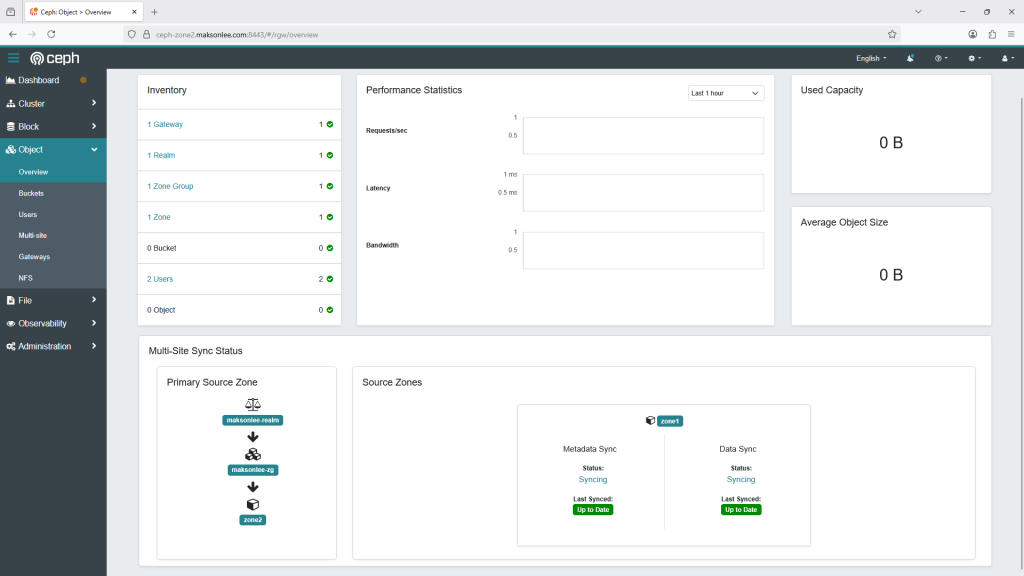
Did this guide save you time?
Support this site